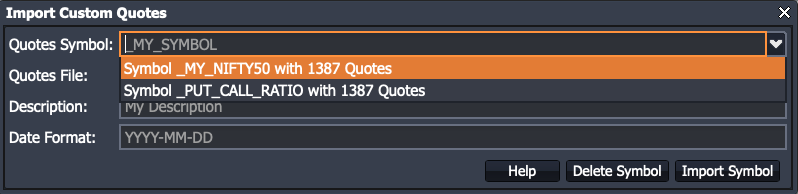How Can We Help?
Custom Indicators / Quotes
You can import your own custom market quotes and market indicators into your account. Custom market quotes / indicators can include:
- Foreign Stocks (i.e. Nifty 50)
- Crypto (i.e Bitcoin)
- Futures (i.e. Crude Oil)
- Currencies (EUR/USD)
- Proprietary Market Indicators
Once the quotes are imported, you can use them as part of your trading strategy. You can run technical analysis on the quotes, make entry / exit / adjustments based on the custom quotes, and even trade the quotes.
Quotes File Format
In order to import your custom quotes / indicators, your quotes file should adhere to the following format:
- File should be CSV (Comma Separated Values) format. Fields in the file should be separated by a comma. (“,”)
- The first line of the file must be a Header, describing the different fields of the file. Supported Header fields include:
- Date
- Open
- High
- Low
- Close
- Volume
- The Header should contain at least the “Date, Close” fields.
- Only the supported fields declared in the Header will be imported. All other fields in the file will be ignored.
- Following the header, each new quote should be separated on a new line in the file. The fields in each quote line should be separated by a comma (“,”), and should correspond to the Header fields.
- Depending on your plan, there may be limits in the number of quotes you can import into your account for analysis.
Below is an example quotes file with 7 quotes:
Date,Open,High,Low,Close,Adj Close,Volume
2001-01-23,65.989998,66.099998,58.419998,58.570000,58.570000,37500
2001-01-24,60.000000,61.450001,59.830002,60.660000,60.660000,37500
2001-01-25,62.160000,63.790001,61.790001,63.480000,63.480000,37500
2001-01-26,65.930000,66.080002,62.459999,62.459999,62.459999,37500
2001-01-29,63.740002,64.080002,62.009998,62.400002,62.400002,37500
2001-01-30,64.190002,64.190002,62.400002,62.500000,62.500000,37500
2001-01-31,63.919998,64.139999,59.959999,61.450001,61.450001,37500
For free historical market quotes, you can also download Historical data from Yahoo Finance, and then import them into your account.
For example, you can download Crypto / Bitcoin quotes from Yahoo Finance, and then import it for analysis.
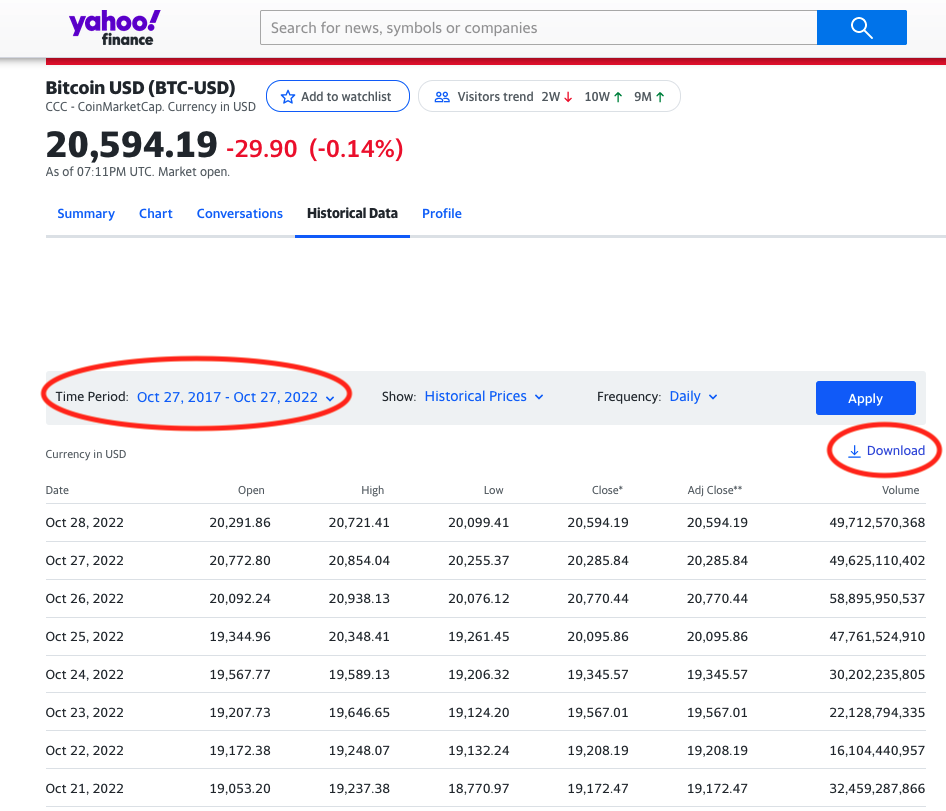
Import Quotes File
Once your quotes file is formatted as described above, you can import it into your account.
Under the Tool menu, you will find a menu item to Import Custom Quotes.
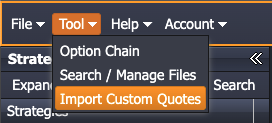
The following dialog box will appear, asking which CSV file you’d like to import.
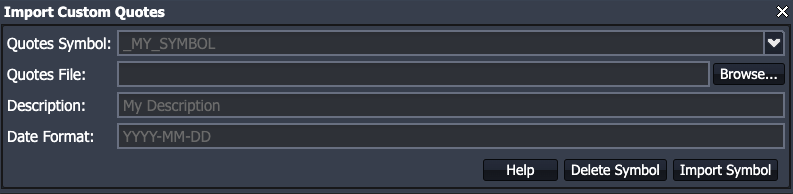
Quotes Symbol: Enter a symbol that you would like to use for the quotes in the file. The symbol should start with an underscore (“_”), should NOT contain any special characters, and will be automatically CAPITALIZED upon import.
Multiple file imports using the same symbol will APPEND quotes to the existing symbol. Existing quotes with the same symbol symbol will NOT be deleted.
Quotes File: The CSV file that you would like to import. The CSV file must adhere to the format described above.
Description: Enter a description for your symbol / quotes.
Date Format: Enter the date format used in your CSV file. Some common date formats include:
- YYYY-MM-DD (2022-10-01)
- MM/DD/YYYY (10/01/2022)
- MM/DD/YY (10/01/22)
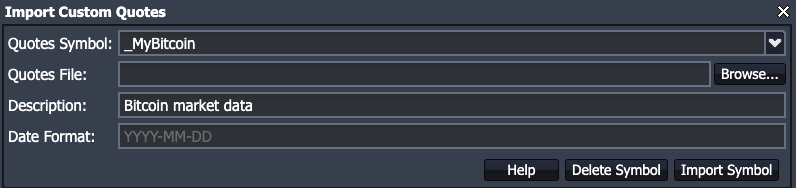
Using The Custom Quotes / Indicators
Once the quotes have been imported, you can use them as part of your strategy. Your custom quotes will appear in the list of available Instruments – just filter by underscore (“_”) to see the list of all custom symbols that you’ve imported.
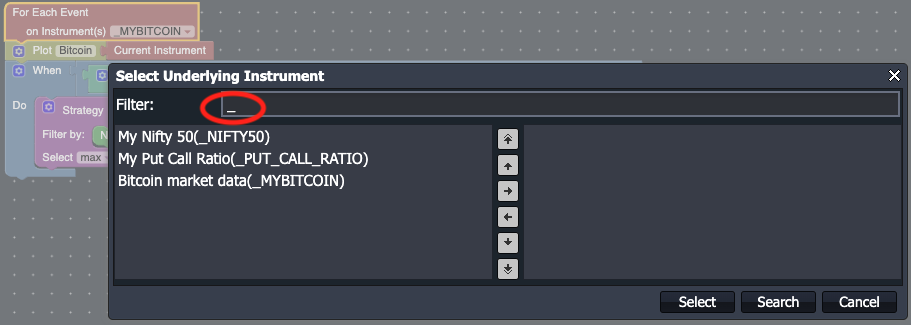
You can use the custom quotes in your strategy, such as performing technical analysis on the custom quotes or even buy/selling the custom symbols.
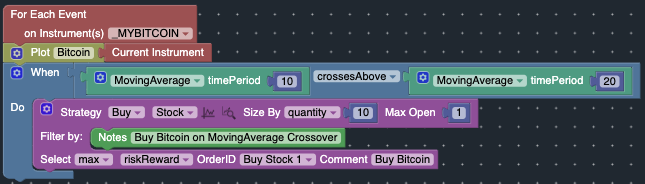
Deleting Quotes
If you receive an error indicating that you have exceed your quote limits, please delete existing quotes from your account. Select the existing quotes from the drop-down, and click “Delete Symbol”.